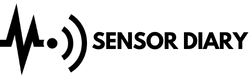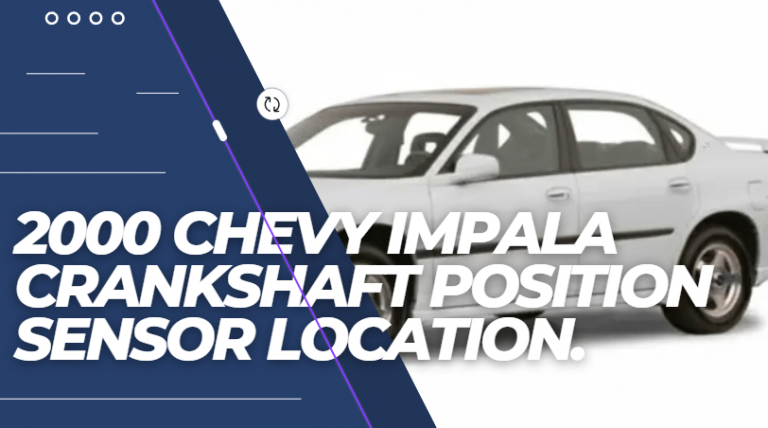Oneplus 9 Pro Fingerprint Sensor Not Working; Causes And Fixing
OnePlus 9 Pro is a popular flagship smartphone from the Chinese smartphone manufacturer OnePlus. It comes with top-of-the-line features and specifications, including a powerful processor, a high-quality camera, and an in-display fingerprint sensor for enhanced security.
However, some users have reported issues with the OnePlus 9 Pro fingerprint sensor, which has caused inconvenience and frustration for many users.
In this article, we will explore the OnePlus 9 Pro fingerprint sensor issue, its importance in smartphone security, and provide an overview of the OnePlus 9 Pro phone.
Table of Contents
- Why is my OnePlus fingerprint sensor not working?
- Solutions to the OnePlus 9 Pro fingerprint sensor issue:
- How to avoid the OnePlus 9 Pro fingerprint sensor issue:
- Conclusion:
- Some related FAQs
Why is my OnePlus fingerprint sensor not working?
The OnePlus 9 Pro fingerprint sensor issue has been reported by users worldwide and has been a significant problem for many. Let’s take a closer look at the issue, its possible causes, user complaints, and its impact on the phone’s usability.

Description of the issue and when it started:
The OnePlus 9 Pro fingerprint sensor issue began shortly after the phone’s release in March 2021.
Users reported that the sensor was slow to recognize their fingerprints, and in some cases, it failed to work altogether.
The issue persists even after software updates and has been reported by many users worldwide.
Possible causes of the issue:
There are several possible causes of the OnePlus 9 Pro fingerprint sensor issue. One possible cause is a hardware problem, such as a faulty sensor or connection issue.
Another possible cause is a software issue, such as bugs or glitches in the operating system or fingerprint sensor drivers.
Complaints from users and their experiences with the issue:
Many OnePlus 9 Pro users have reported the fingerprint sensor issue on various online forums and social media platforms.
Some users have reported that the sensor takes a long time to recognize their fingerprint, while others have reported that it fails to work altogether. Users have also reported that the issue persists even after software updates and factory resets.
Impact of the issue on the usability of the phone:
The OnePlus 9 Pro fingerprint sensor issue has had a significant impact on the phone’s usability for many users. Some users have reported that they cannot unlock their phone using the fingerprint sensor, forcing them to use a passcode or pattern.
This has caused inconvenience and frustration for many users, as the fingerprint sensor is designed to provide a quick and secure way to unlock the phone.
Solutions to the OnePlus 9 Pro fingerprint sensor issue:
The OnePlus 9 Pro fingerprint sensor issue has been a major problem for many users. However, there are several solutions that you can try to fix the issue. Here are some possible solutions:
Official response from OnePlus and their recommended solutions:
OnePlus has acknowledged the fingerprint sensor issue and has released several software updates to address the problem. They have recommended that users update their phone to the latest software version and reset the fingerprint sensor settings.
To reset the fingerprint sensor settings, go to Settings > Security & lock screen > Fingerprint > Fingerprint management > Delete fingerprint and then add it again.
Other solutions proposed by users and tech experts:
Some users have reported success in fixing the fingerprint sensor issue by re-registering their fingerprints with different angles and positions. Others have suggested cleaning the fingerprint sensor and the surrounding area with a microfiber cloth.
You can also try clearing the cache partition of your phone by turning off the device and holding down the power button and volume down button until the OnePlus logo appears.
Use the volume buttons to navigate to the recovery mode option and select it with the power button. Then select wipe cache partition and reboot the phone.
How to avoid the OnePlus 9 Pro fingerprint sensor issue:
To avoid the OnePlus 9 Pro fingerprint sensor issue, users can follow some best practices for using the fingerprint sensor. Here are some tips to prevent the issue from occurring:
- Keep the fingerprint sensor clean: Dirt, oil, and other particles on the fingerprint sensor can interfere with its functionality. Users should clean the sensor regularly with a soft cloth to ensure that it is free of debris.
- Scan multiple fingerprints: Scanning multiple fingerprints can improve the accuracy and reliability of the fingerprint sensor. Users can scan the same finger multiple times or scan different fingers to ensure that the sensor recognizes their fingerprint accurately.
- Avoid wet fingers: The fingerprint sensor may not work correctly with wet fingers. Users should dry their fingers thoroughly before using the sensor to avoid any issues.
- Ensure software updates are installed: Software updates can include bug fixes and other improvements that can improve the performance of the fingerprint sensor. Users should ensure that their phone is running the latest software version.
Conclusion:
In conclusion, the OnePlus 9 Pro fingerprint sensor issue has been a significant problem for many users.
However, there are several solutions available to address the issue, such as cleaning the sensor, scanning multiple fingerprints, and ensuring software updates are installed.
The fingerprint sensor is an essential security feature in modern smartphones, and users should follow best practices for using it to ensure that it works correctly.
Some related FAQs
Does fingerprint sensor get damaged?
Yes, a fingerprint sensor can be damaged if it is exposed to excessive moisture, dust, or extreme temperatures. In addition, if the sensor is used excessively or is impacted with a hard object, it can become damaged or cease to function properly.
Does fingerprint sensor expire?
No, a fingerprint sensor does not expire. Fingerprint sensors use the unique patterns of ridges and valleys in your fingerprints to identify you, and these patterns do not change over time.
Can hand sanitizer damage fingerprint sensor?
No, hand sanitizer should not damage a fingerprint sensor. However, it is possible that hand sanitizer residue could interfere with the sensor’s ability to detect fingerprints. To prevent this, make sure to thoroughly clean the fingerprint sensor with a dry cloth after using hand sanitizer.